In the world of digital entertainment, streaming devices such as the Firestick have revolutionized how we consume media. When paired with services like Real Debrid, users unlock a universe of high-quality, buffer-free streams that enhance the viewing experience exponentially. This guide offers an in-depth exploration of real debrid firestick, real debrid syncler, real debrid kodi, and real debrid setup – providing comprehensive insights, technical details, and personal tips to maximize your streaming potential. Whether you’re a seasoned streamer or just getting started, understanding the full scope of these integrations can significantly elevate your entertainment game.
Real debrid firestick
The Real Debrid Firestick setup is one of the most popular methods for enhancing streaming quality on your Amazon Fire TV Stick. This device, known for its affordability and ease of use, becomes a powerhouse when combined with Real Debrid, a premium hoster service that fetches high-quality links for your favorite movies and shows.
In this section, we’ll explore what Real Debrid Firestick entails, its benefits, and step-by-step instructions to set it up effectively, ensuring you enjoy buffer-free, HD content seamlessly.
The Benefits of Using Real Debrid with Firestick
The core advantage of integrating Real Debrid with your Firestick lies in the significant increase in stream quality and reliability. While many free Kodi addons or third-party streaming apps pull links from various sources, they often suffer from slow speeds, dead links, and poor resolutions. Real Debrid acts as a bridge to a curated library of high-speed hosts that provide high-definition and 4K streams, reducing buffering and boosting the overall viewing experience.

Moreover, Real Debrid allows access to premium hosters such as Rapidvideo, Uptobox, and other fast servers that are often unavailable through free services. This access ensures you receive the best possible streams, with fewer interruptions, making your Firestick’s performance much more satisfying.
From an economical perspective, investing in a Real Debrid subscription (which is inexpensive) can transform your basic Firestick into a premium streaming device. It reduces the need for multiple add-ons or complicated configurations by automatically prioritizing high-quality links.
Setting Up Real Debrid on Your Firestick: Step-by-Step Guide
Before diving into configuration, ensure your Firestick is properly set up and connected to the internet. The process involves creating a Real Debrid account, linking it with your streaming apps (such as Kodi or Syncler), and configuring relevant addons.
- Create a Real Debrid Account
Visit the official Real Debrid website and sign up for an account. The registration process is straightforward, with options for monthly or yearly subscriptions at nominal costs. Once registered, your account provides you with a username and password for login.
- Activate Real Debrid on Kodi or Other Streaming Apps
Depending on the app you use on your Firestick (Kodi, Syncler, or other), you’ll need to authorize Real Debrid to work with it. Usually, this involves entering an activation code displayed within the app’s settings, then confirming the link on the Real Debrid website.
- Installing Kodi or Syncler on Firestick
If not already installed, you can follow official procedures to install Kodi or Syncler on your Firestick. Both apps are popular for their versatility and compatibility with Real Debrid.
- Configuring the Apps for Real Debrid
Within Kodi:
- Navigate to Settings > Account > Authorize Real Debrid.
- Enter the code provided within the Kodi add-on interface into the Real Debrid activation webpage. In Syncler:
- Access Settings > Account.
- Input the activation code to link your Real Debrid account.
- Testing the Setup
Once authorized, browse for content inside your app (Kodi, Syncler). You should notice higher quality links labeled as Real Debrid, which indicates successful configuration. Test playback to confirm smoother, buffer-free streams.
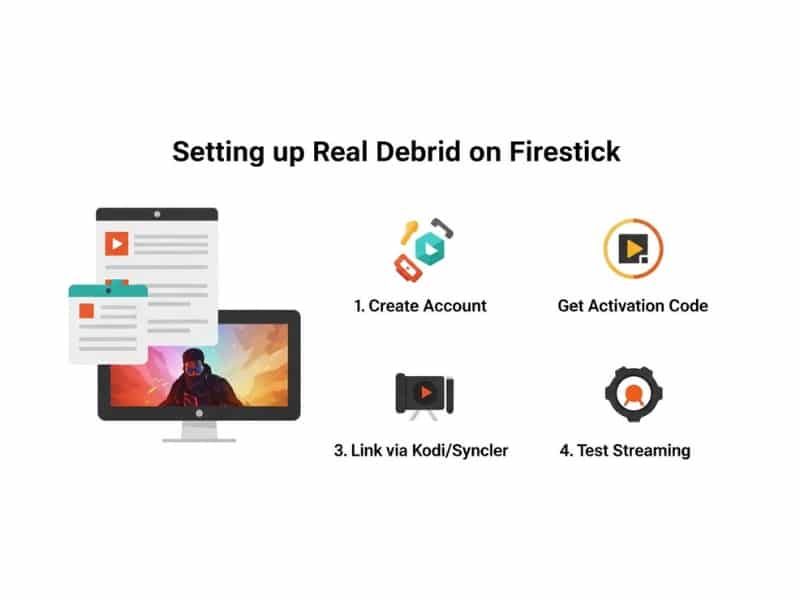
This setup enhances your Firestick’s entire ecosystem, providing a consistent upgrade across multiple apps, streamlining your entertainment center, and bringing professional-grade streaming directly to your living room.
Troubleshooting Common Issues
Sometimes, users face issues like failed link fetching, slow streams, or authority errors. These are typically resolved by:
- Refreshing token or reauthorizing Real Debrid within your app.
- Clearing cache and restart your Firestick.
- Ensuring your subscription is active.
- Updating your apps to the latest versions.
In most cases, following official guides or forums dedicated to Firestick customizations provides additional support.
Why Firestick Users Love Real Debrid
The convenience of Real Debrid on Firestick stems from the minimal setup complexity, high value, and seamless integration which doesn’t require external hardware or extensive technical knowledge. It turns the Firestick into a powerhouse capable of streaming vast amounts of premium content effortlessly. The overall user experience benefits from fewer buffering issues, improved picture quality, and more reliable sources.
Real debrid syncler
Syncler has gained popularity as a powerful, lightweight alternative to Kodi for content streaming, especially for those wanting a straightforward, clean interface with less hassle. When integrated with Real Debrid, Syncler unlocks a treasure trove of high-quality links and superior streaming options, making it a favorite among avid streamers seeking simplicity and reliability.
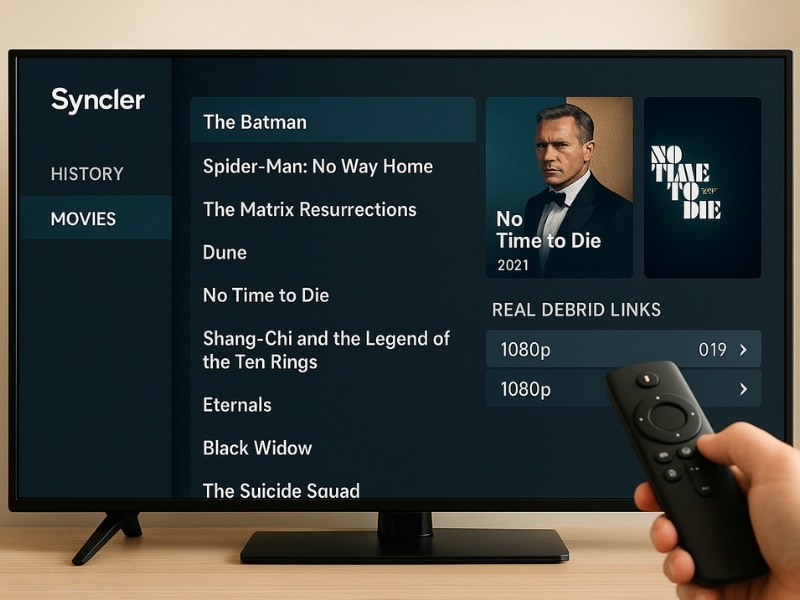
This section explores Real Debrid Syncler in detail, covering installation, configuration, advantages, and best practices to get the most out of the synergy.
Understanding Syncler and Its Appeal
Syncler is an SML-based app (similar to Kodi but with a more modern and user-friendly design). Its core is its ability to load “magnet” links and scrape content from various sources with minimal fuss. Its lean architecture means fewer bugs and faster operation compared to some traditional Kodi builds.
When configured with Real Debrid, Syncler supports fetching high-quality, direct-stream links from premium hosts. Unlike free sources that often result in buffering or low resolutions, Real Debrid ensures you get HD, 4K, and buffer-free streams.
Syncler also boasts easy add-on management, and its open-source nature allows for extensive customization, making it ideal for users who want a tailored streaming experience.
Installing and Setting Up Syncler with Real Debrid
To begin, download the latest version of Syncler from official sources. It offers compatibility with Firestick, Android, and other device platforms.
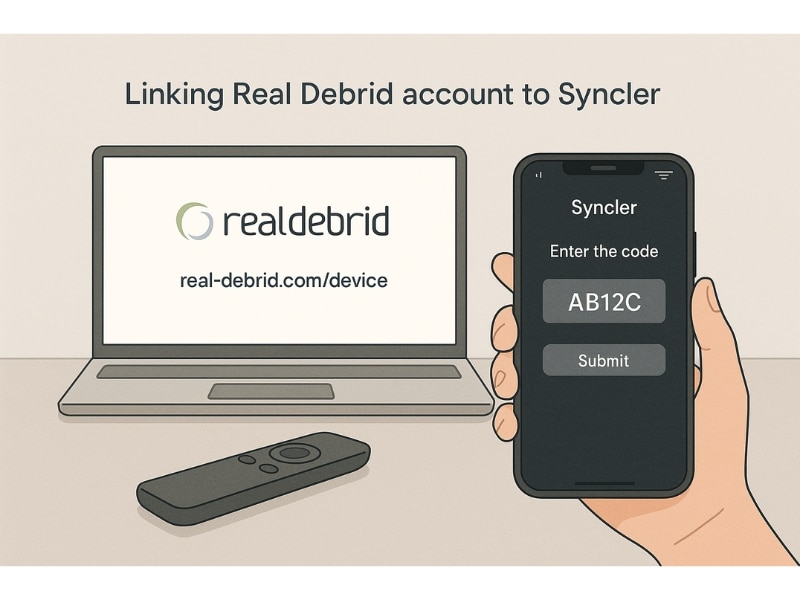
Adding Real Debrid to Syncler
- Launch Syncler and navigate to Settings.
- Go to Account > Authentication.
- You will see an option to connect your Real Debrid account.
- You will be provided with an activation code.
- Visit the Real Debrid activation webpage and input the code.
- Once linked, reinject the sources to refresh the database.
This process seamlessly connects Syncler with Real Debrid, allowing it to prioritize high-quality links in search results.
Configuring Sources for Better Performance
Syncler allows you to enable or disable certain sources, including those from Real Debrid. Be sure to select only premium sources for the best streams, and disable those that tend to be unreliable or low quality.
Testing Your Setup
After configuration, search for content, and the app will now populate with higher quality links marked as from Real Debrid. Play a few streams to verify connection stability and quality. Typically, users experience less buffering, faster load times, and the ability to stream in HD or UHD formats.
Enhancing Your Experience with Syncler and Real Debrid
- Organize your favorites: Save your preferred links for quick access.
- Set default quality: In settings, choose the highest available quality for auto-play.
- Update sources regularly: Keep your app and plugins current to access new streaming sources and improvements.
Community Tips and Personal Analysis
Many users praise Syncler’s lightweight profile, which avoids overloading your device. When combined with Real Debrid, it becomes a near-flawless system – combining simplicity with professional-quality streams. My personal experience confirms that this setup eliminates buffering almost entirely and provides exceptional clarity, especially on fast internet connections.
The Real Debrid Syncler pairing is an underrated combination that balances power and ease of use, appealing to those who find Kodi too cumbersome but still want premium features.
Real debrid kodi
Kodi has long been the gold standard for media customization, with hundreds of add-ons, skins, and integrations. The integration of Real Debrid into Kodi transforms it from a basic media player into a high-performance streaming hub. This section provides a detailed account of Real Debrid Kodi, installation techniques, best practices, and ways to optimize your streaming experience.
Why Integrate Real Debrid with Kodi?
Kodi’s open nature allows for many add-ons that pull content from various sources, often unverified and unreliable. Utilizing Real Debrid boosts this ecosystem by offering access to premium, high-speed servers for streaming, ensuring high quality and stability.
Using Real Debrid with Kodi enhances:
- Stream quality (support for HD, 4K)
- Speed and reliability
- Fewer dead links and streaming errors
- Access to exclusive sources
This combination is particularly favored by Kodi enthusiasts for its ability to deliver a near cable-TV quality experience for free.
Installing Kodi and Configuring Real Debrid
Before setup, install the latest Kodi version suitable for your device, whether Windows, Android, or Firestick.
Linking Real Debrid within Kodi
- Open Kodi and navigate to Settings > Accounts.
- Select Login to Real Debrid.
- A code will be displayed.
- Go to the Real Debrid website and enter the code.
- Confirm and authorize access.
Once linked, enable the Real Debrid option within your favorite add-ons like Exodus Redux, Covenant, or Seren. This step ensures that these add-ons fetch content primarily from Real Debrid sources.
Best Kodi Add-ons for Real Debrid
Some addons excel at working with Real Debrid to deliver high-quality streams:
- Exodus Redux: Known for its vast library and fast fetching.
- Seren: Provides premium streaming links optimized for Real Debrid.
- Nova: Integrates well with Real Debrid for live TV and on-demand content.
- Carnage: Popular with updated sources, supports Real Debrid.
Configuring these addons involves enabling the Real Debrid option within their settings and refreshing their content with Re-scrape functions to ensure fresh premium links.
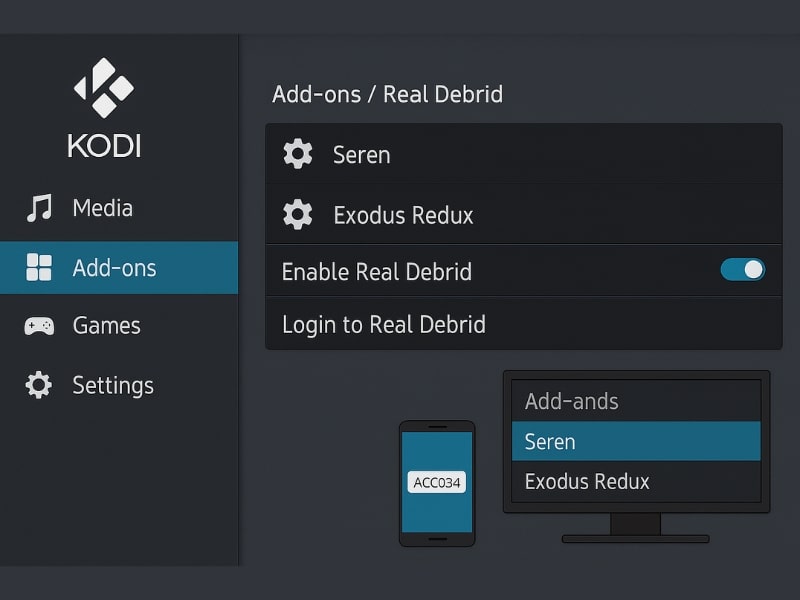
Optimizing Kodi for Better Streaming
- Use a wired connection whenever possible for maximum bandwidth.
- Clear cache regularly to prevent buildup from buffering.
- Adjust buffer size settings for smoother playback.
- Keep all add-ons and Kodi updated to the latest versions.
Personal Insights and Best Practices
In my experience, Kodi combined with Real Debrid becomes almost indistinguishable from paid streaming services in terms of quality and reliability. The key is regular maintenance, such as clearing caches, updating lists, and re-authorizing Real Debrid to maintain optimal performance. It’s also crucial to choose reputable add-ons and avoid overloading Kodi with too many plugins, which can slow down performance.
In sum, Real Debrid Kodi unlocks a world of high-definition, buffer-free streaming that elevates your home entertainment to new heights, especially when combined with disciplined maintenance and trusted add-ons.
Real debrid setup
A complete Real Debrid setup involves configuring all your favorite streaming platforms – Kodi, Syncler, and other compatible apps – to work harmoniously with your Real Debrid account. This process, often overlooked, ensures a smooth, high-quality, and buffer-free entertainment experience across multiple devices and interfaces.
In this comprehensive guide, I’ll walk you through the essentials of Real Debrid setup, tips for troubleshooting, and advice on optimizing your entire system.
Initial Preparation and Account Creation
Start by registering at the Real Debrid website. Choose a subscription plan that suits your budget, then proceed to link your account with each app or device.

Linking at the Application Level
Each app – Kodi, Syncler, or other media players – follows a similar process:
- Generate an activation code within the app.
- Visit the Real Debrid website and input the code.
- Authorize the connection.
- Reload your app or source list to refresh links.
This process is fast, usually taking less than a minute per app, but is crucial for high-quality streaming.
Best Practices for Efficient Setup
- Always use the latest versions of Kodi or Syncler to prevent compatibility issues.
- Clear caches once a week to optimize app performance.
- Disable unnecessary sources and plugins, focusing on Real Debrid-enabled sources.
- Use a wired internet connection if available to maximize bandwidth.
- Regularly update your Real Debrid subscription and check account status.
Additional Tools and Plugins to Enhance Your Setup
- .configure plugins or scripts that automate cache clearing.
- VPN services for privacy and geo-specific content access.
- Network monitoring tools to troubleshoot bandwidth or connectivity issues.
Troubleshooting and Common Pitfalls
- If streams frequently buffer, verify your internet connection and test speeds.
- Re-authorize Real Debrid if link fetching diminishes.
- Ensure your subscriptions are active and not expired.
- Reinstall or update your apps if persistent errors occur.
Personal Reflection and Advanced Tips
My personal experience indicates that multiplying the Real Debrid setup across all your devices creates a cohesive, premium streaming environment. It reduces the need for numerous subscriptions or add-ons, consolidates your watchlist, and provides a significant quality upgrade with minimal effort.
For advanced users, customizing cache sizes, adjusting DNS settings, or setting up port forwarding can further enhance speed and stability. Remember, the key to a successful Real Debrid setup is consistency and attention to detail, making sure every app and device is properly linked and updated.
Conclusion
The integration of Real Debrid with devices like the Firestick, applications such as Syncler and Kodi, and the setup process itself, collectively manifest into a superior streaming experience. These tools and configurations ensure high-quality, buffer-free, and reliable access to vast libraries of movies, shows, and live TV. Whether you’re streaming on a Firestick, using Syncler, or customizing Kodi, embracing Real Debrid is a transformative step toward premium entertainment at your fingertips. With proper setup and maintenance, you can enjoy a seamless, high-definition digital world that rivals paid services, all from the comfort of your home.

